Transforming Your Classroom Experience with Edpuzzle Live Mode
In today's educational landscape, engaging students effectively can be a challenge. However, tools like Edpuzzle's Live Mode are changing the game. This feature allows educators to create interactive video lessons that promote real-time engagement. In this post, we will explore how to utilize Edpuzzle Live Mode, its benefits, and provide a step-by-step guide to help you get started.
What is Edpuzzle Live Mode?
Edpuzzle Live Mode is an interactive way for teachers to present video content while allowing students to answer questions in real-time. This tool connects students' devices to a shared video experience, making learning more dynamic and engaging.
Setting Up Edpuzzle Live Mode
Getting started with Edpuzzle Live Mode is simple. Here’s a quick guide to help you through the process:
- Select Your Video: Choose a video that you want to use for your lesson. For instance, a video on the water cycle can be an excellent choice to illustrate the concept effectively.
- Assign the Video: Assign the video to your class by selecting the class from your Edpuzzle dashboard. Ensure you prevent skipping the video to keep students engaged.
- Post to Google Classroom: Share the assignment via Google Classroom. This integration allows for seamless communication and organization.
- Start Live Mode: Once everything is set, select the Live Mode option. Inform your students to open their devices and access the class.
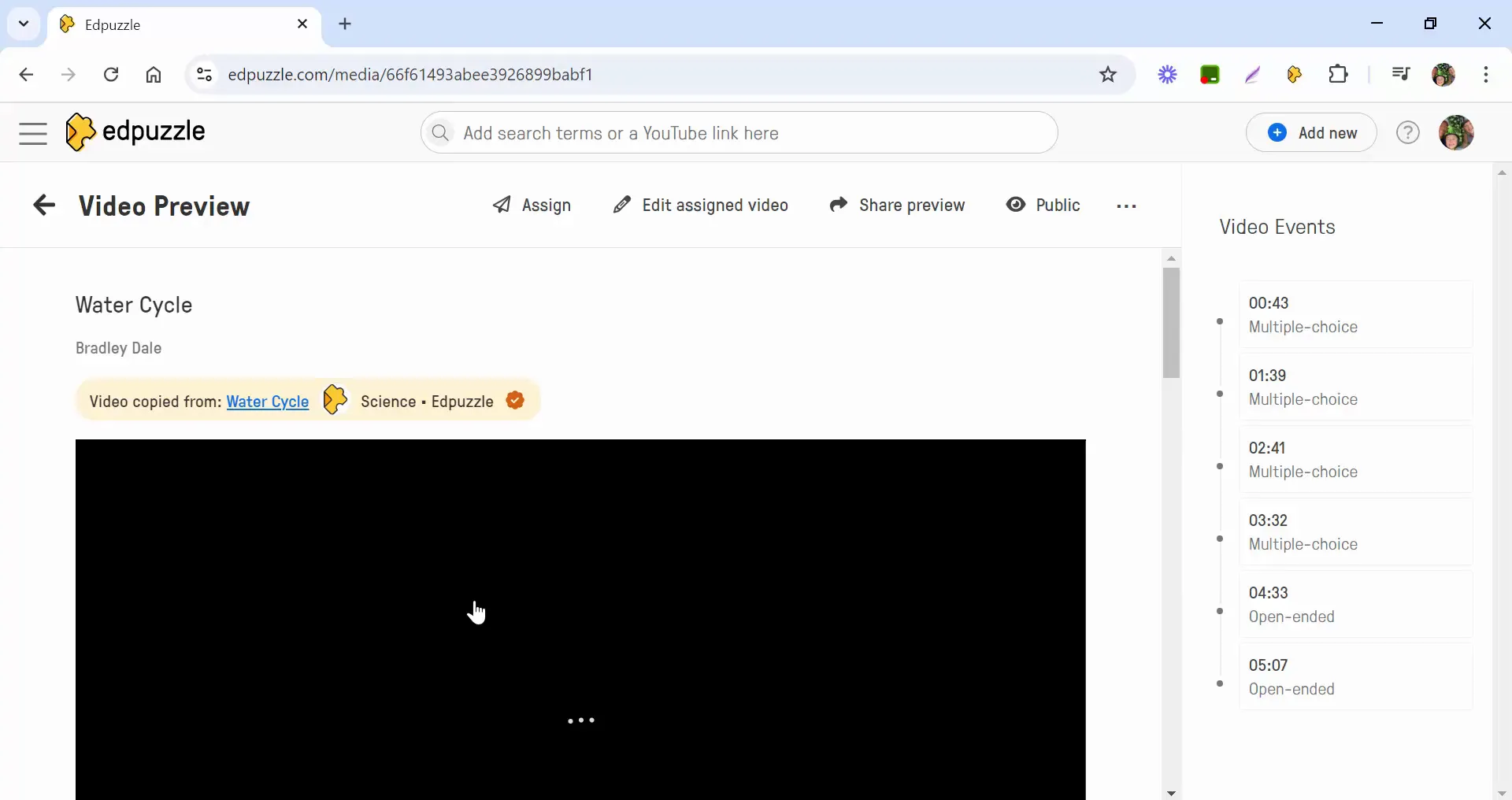
Engaging Students in Real-Time
Once you start Live Mode, your students will see the video on their devices while you control the playback from your screen. Here’s how to engage them effectively:
- Begin Playback: Start the video and pause at relevant moments to discuss the content. This allows students to digest the information before moving on.
- Pose Questions: As the video plays, questions will pop up on students’ screens. Encourage them to think critically and submit their answers.
- Monitor Responses: After each question, review the responses as a class. You can highlight the percentage of correct answers without revealing individual student identities.
- Revisit Content: If many students struggle with a question, consider rewatching that segment of the video for better understanding.
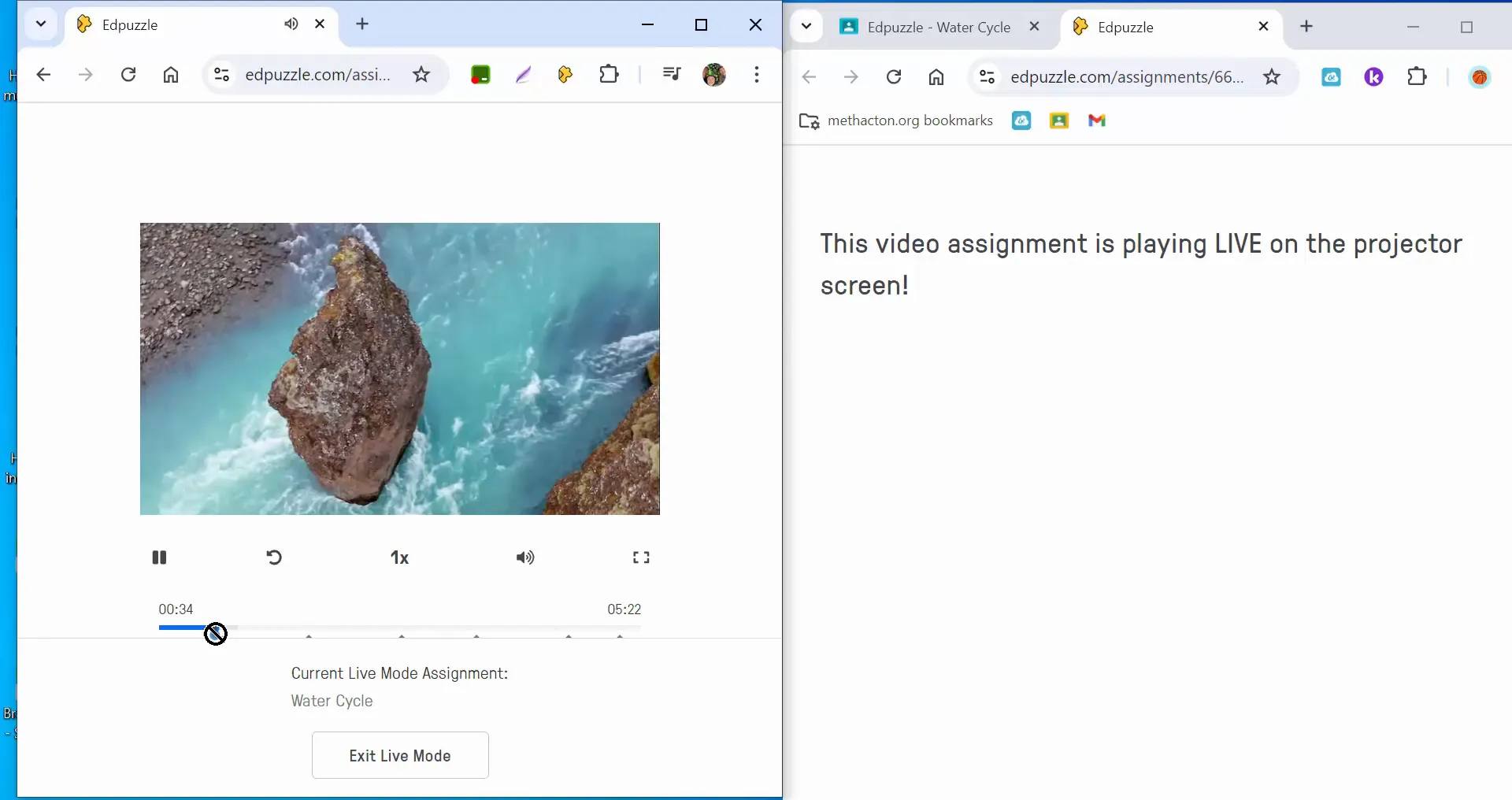
Benefits of Using Edpuzzle Live Mode
Edpuzzle Live Mode offers numerous advantages for both teachers and students:
- Increased Engagement: Interactive videos keep students focused and involved in their learning process.
- Immediate Feedback: Teachers can provide instant feedback based on student responses, helping identify areas that need reinforcement.
- Collaborative Learning: Students can work in pairs or groups, promoting teamwork and discussion around the topic.
- Flexible Learning Environment: The ability to pause and discuss allows for a more personalized learning experience.
Best Practices for Implementing Edpuzzle Live Mode
To maximize the effectiveness of Edpuzzle Live Mode, consider these best practices:
- Choose Relevant Content: Ensure the videos you select are relevant to your curriculum and engaging for your students.
- Prepare Questions Ahead of Time: Craft thoughtful questions that promote critical thinking and discussion.
- Encourage Participation: Foster a classroom culture where students feel comfortable sharing their thoughts and asking questions.
- Reflect on Lessons: After each session, take time to reflect on what worked well and what could be improved for next time.
Conclusion
Edpuzzle Live Mode is a powerful tool that can transform your classroom experience. By engaging students with interactive video lessons, you can enhance their understanding of complex topics while fostering a collaborative learning environment. As you implement this tool, remember to adapt your approach based on student feedback and learning outcomes.
If you have any questions or need further assistance, feel free to reach out. Happy teaching!
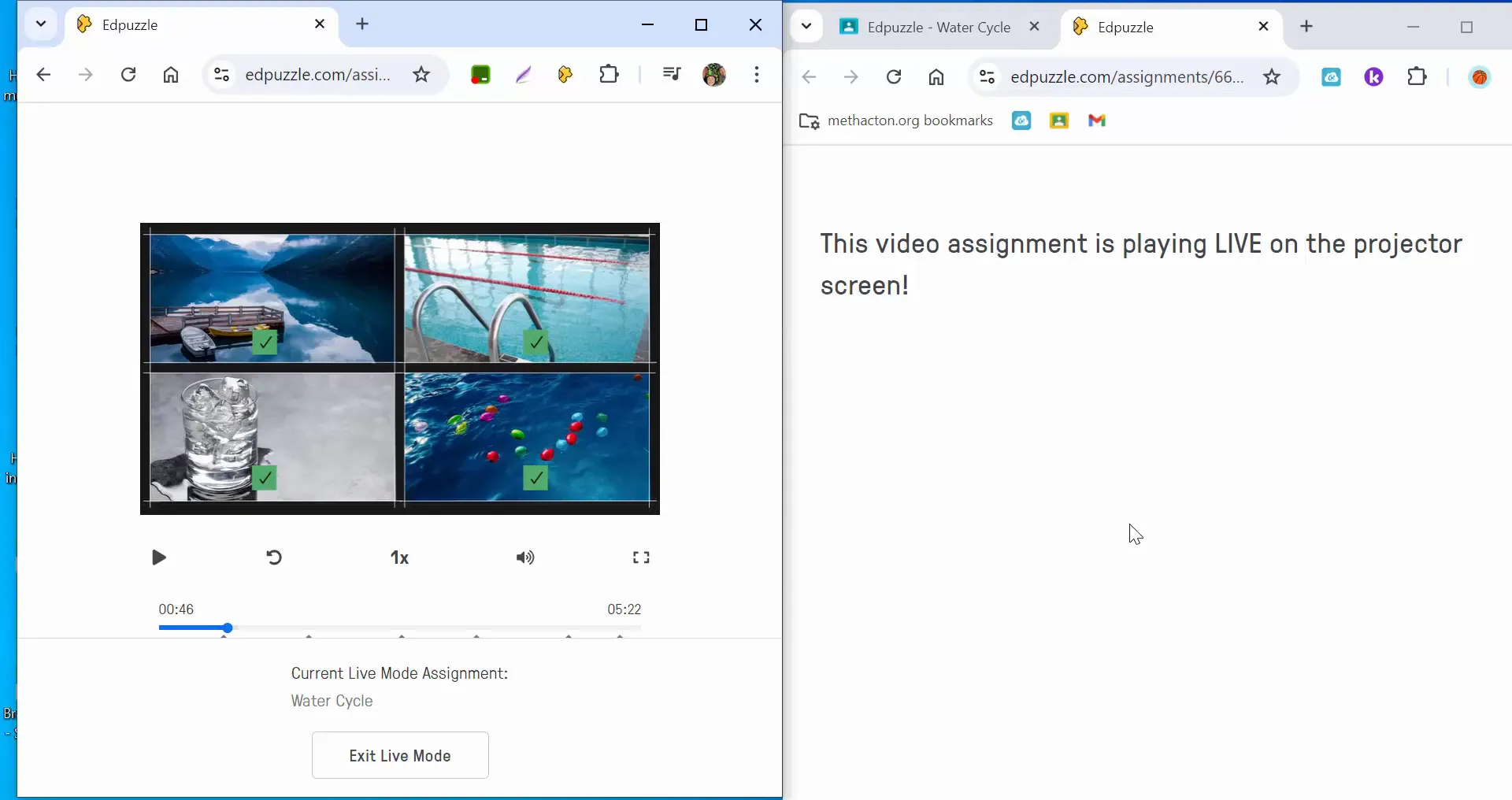


Comments
Post a Comment