Enhancing Learning with Edpuzzle's AI Question Generator
In the modern classroom, integrating technology can significantly enhance student engagement and understanding. One such tool that has gained popularity is Edpuzzle, particularly for its innovative features that allow teachers to create interactive video lessons. In this blog post, we'll explore how to use Edpuzzle's AI Question Generator, which streamlines the process of creating assessments from video content.
Getting Started with Edpuzzle
Before diving into the AI features, let’s briefly discuss how to start with Edpuzzle. First, you need to create an account on the Edpuzzle platform. Once you’re set up, you can begin exploring various video options to turn into interactive lessons.
Edpuzzle allows you to either upload your own videos or use existing ones from platforms like YouTube. For this tutorial, we will focus on using a YouTube link.
Pasting a YouTube Link
To begin, paste the YouTube link of the video you want to use. For example, if you're focusing on the water cycle, find a suitable video and copy its URL. Once you have the link, simply paste it into Edpuzzle.
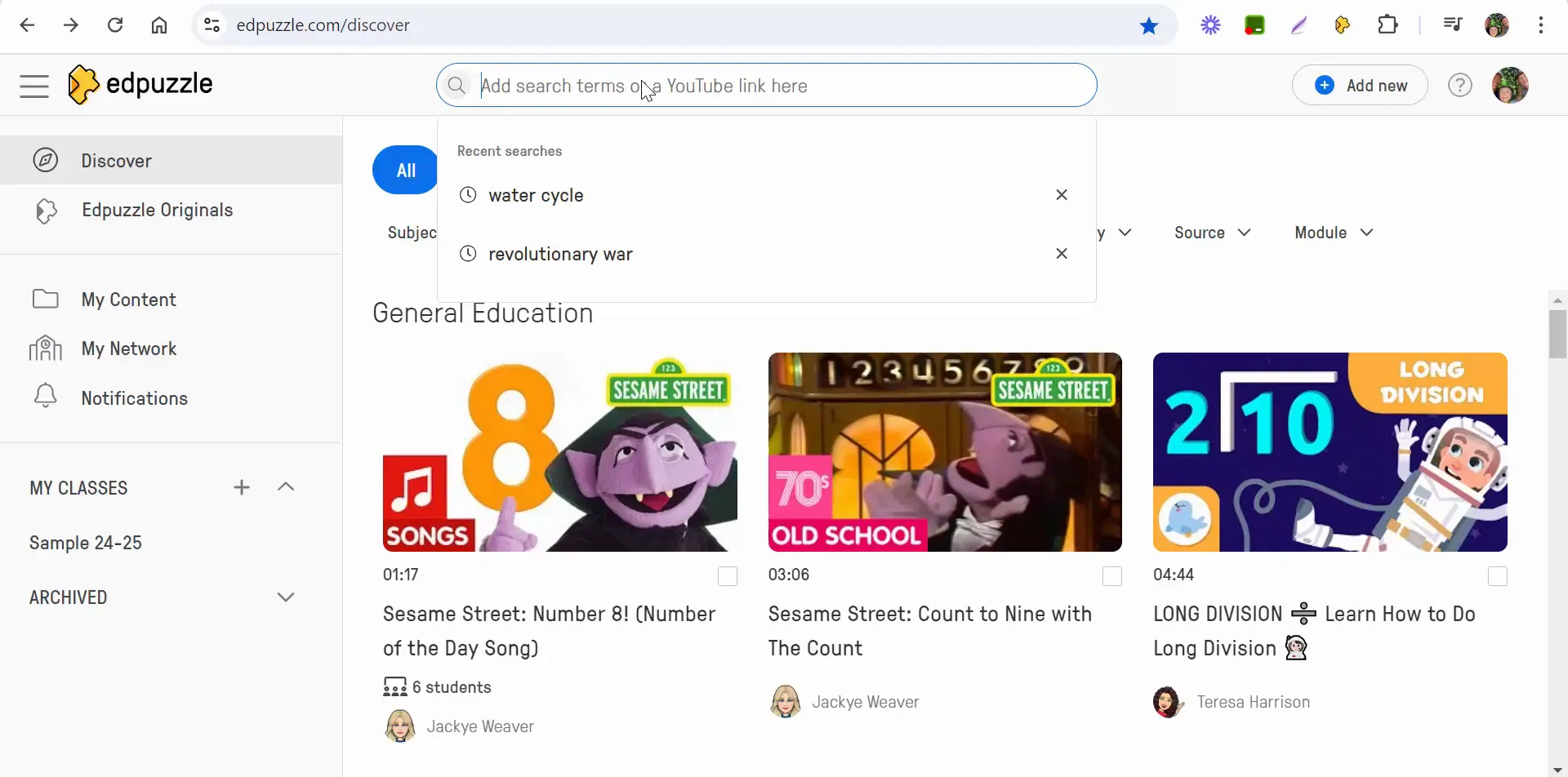
After pasting the link, you have the option to cut portions of the video. This is helpful if you only want specific segments for your lesson. You can drag over the parts you wish to cut. However, in this example, we will leave the video intact for now.
Using the AI Question Generator
One of the standout features of Edpuzzle is its AI Question Generator. This tool is currently in beta and allows teachers to generate questions based on the video's content automatically.
Generating Questions
To access the AI Question Generator, navigate to the questions section after pasting your video link. Here, you can choose from multiple-choice questions, open-ended questions, or both. For this demonstration, we will select both options.
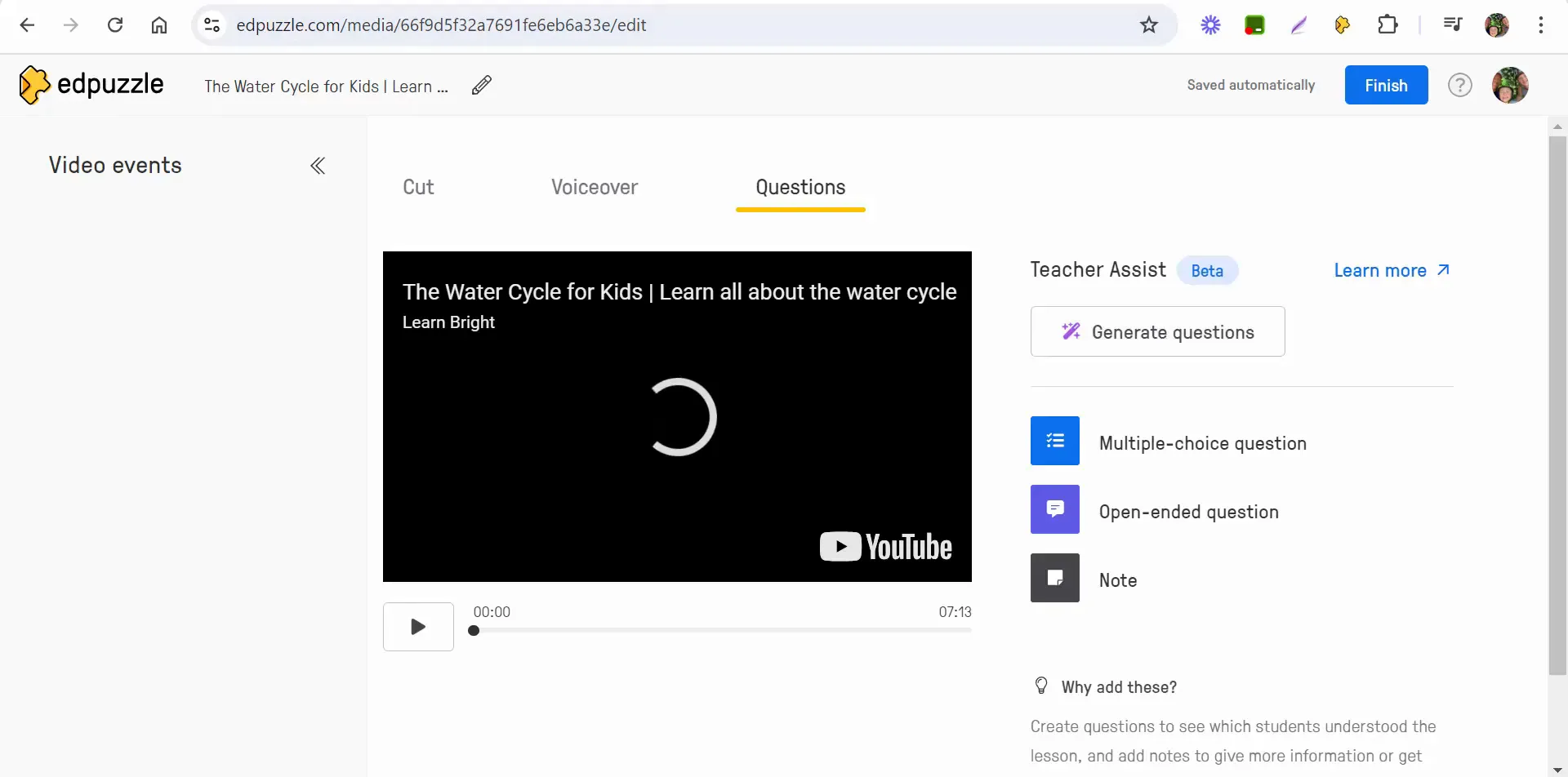
Once you select the question types, Edpuzzle will analyze the video and generate questions at specific timestamps. For example, you might see a question appear at the 25-second mark asking if there is any new water on Earth, with a true or false format.
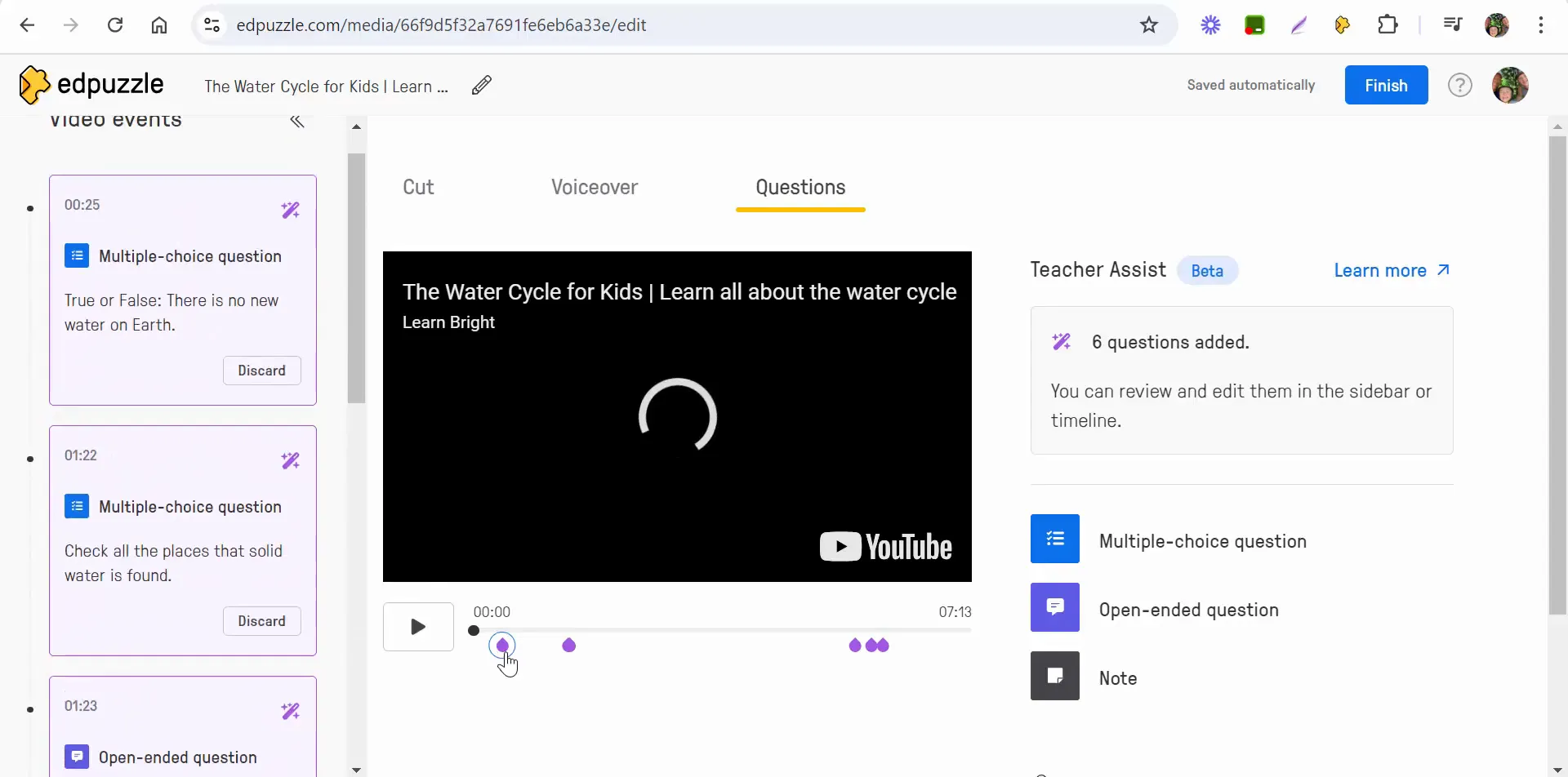
Editing Questions
After the questions are generated, you can review and edit them as needed. If you don’t like a particular question, simply delete it. This customization ensures that the questions align with your teaching objectives.
Once you are satisfied with the questions, select "Continue" to move forward. You can then decide to finish the assignment, share a preview, or change the privacy settings.
Finalizing and Assigning Your Lesson
After reviewing your questions and making necessary adjustments, you can finalize your assignment. This includes sharing it, changing it to private, duplicating it, or moving it to a different folder or playlist.
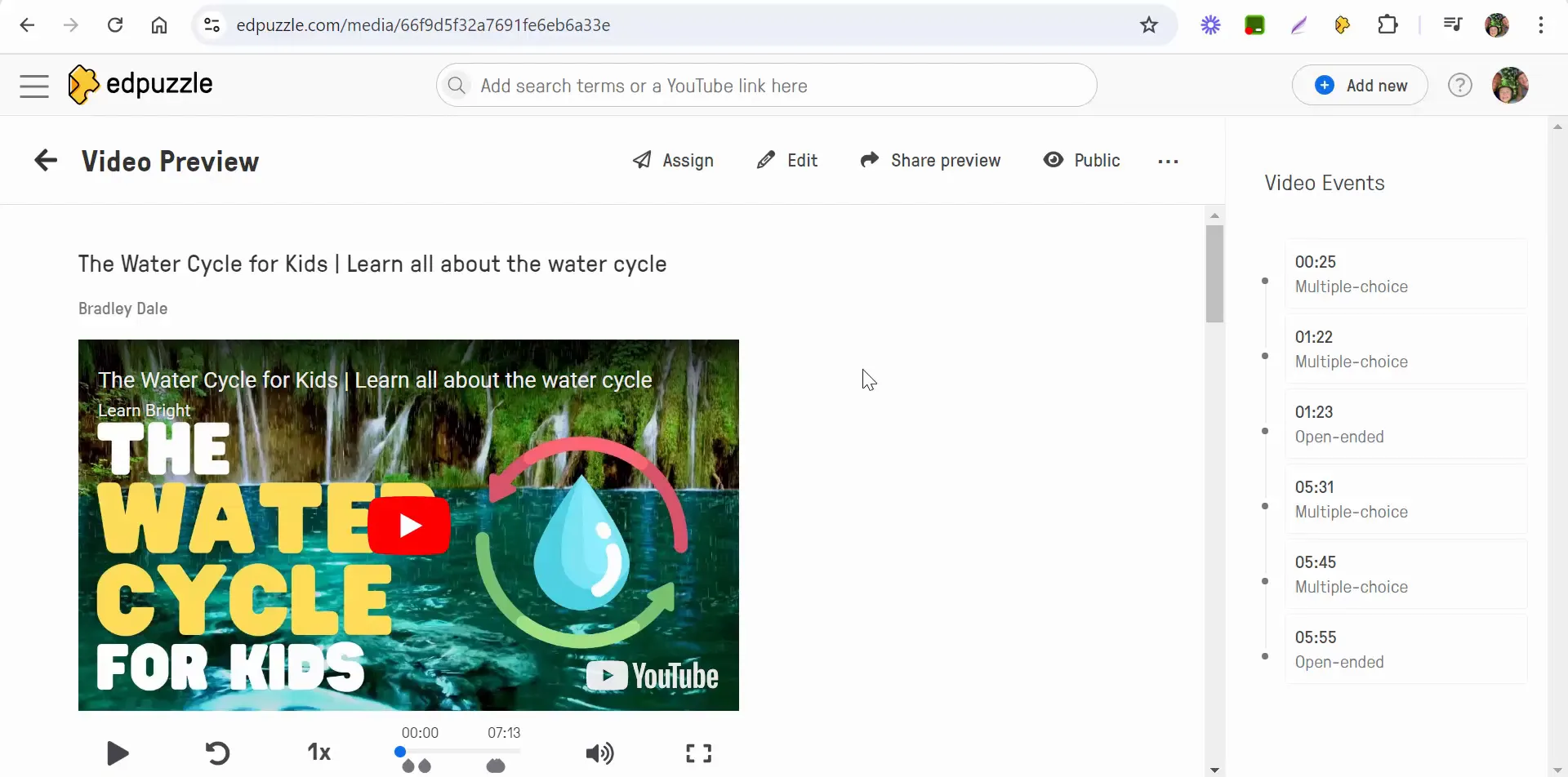
Once everything is set, you can assign it to your class. This feature makes it incredibly powerful, allowing you to create interactive lessons quickly and efficiently.
Benefits of Using Edpuzzle's AI Features
Utilizing Edpuzzle's AI Question Generator offers several advantages:
- Time-saving: Quickly generate questions without needing to create them from scratch.
- Increased Engagement: Interactive questions keep students focused and encourage participation.
- Customizable Assessments: Tailor questions to fit your teaching style and objectives.
- Data Insights: Gain insights into student understanding through their responses to the generated questions.
Conclusion
Edpuzzle’s AI Question Generator is a game-changer for educators looking to enhance their video lessons. By allowing teachers to easily create multiple-choice and open-ended questions, it streamlines the process of developing interactive content that engages students. As you incorporate this tool into your teaching practice, you’ll find that it not only saves time but also fosters a more interactive and effective learning environment.
If you have any questions or need further assistance with Edpuzzle, don’t hesitate to reach out. Happy teaching!


Comments
Post a Comment