Getting Started with Edpuzzle: Setting Up Your First Class and Exploring Resources
Edpuzzle is a powerful tool that allows educators to create engaging video lessons that enhance student learning. This guide will walk you through the process of setting up your first class and highlight the resources available to help you make the most of Edpuzzle.
Understanding Edpuzzle Resources
Before diving into class setup, it's essential to familiarize yourself with the resources available on Edpuzzle. These include tutorials, webinars, and a help center designed to support educators in their journey.
In the upper right corner of the Edpuzzle interface, you'll find an icon that provides access to various resources. By selecting this icon, you can explore different options:
- Help Center: Type in your queries or browse through a comprehensive list of information available to assist you.
- Resources: Access videos, tutorials, and teacher courses that cover a wide array of topics related to Edpuzzle.
For instance, if you explore the tutorials, you'll find a collection of ten videos that guide you through getting started with Edpuzzle, including creating an account and navigating the platform.
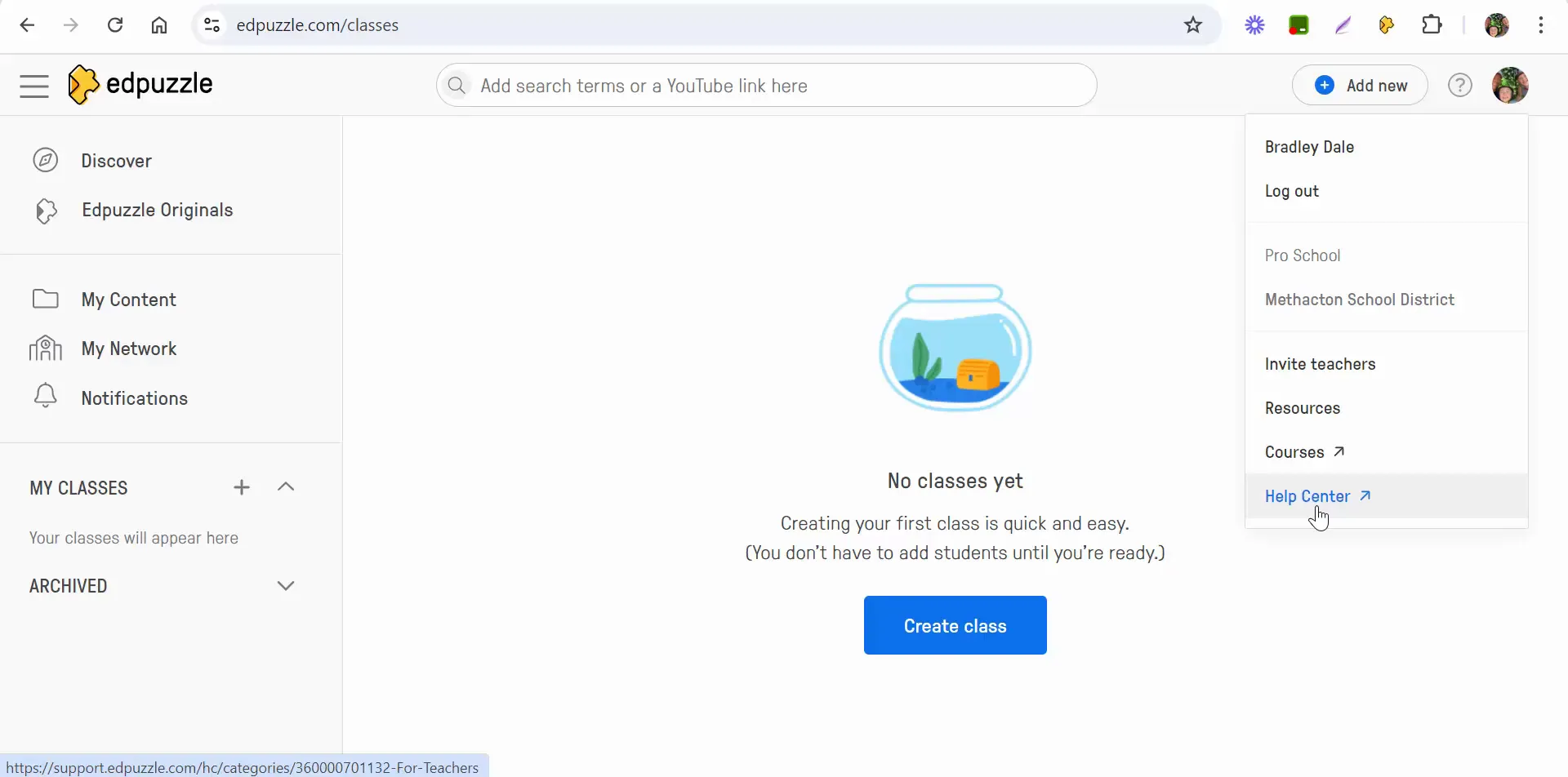
Setting Up Your First Class
Now that you are familiar with the resources, let’s walk through how to set up your first class in Edpuzzle. If you don’t see the option to create a class immediately, follow these steps:
- Navigate to the "My Classes" section.
- Select the plus icon to add a new class.
- If you're part of a Google School District, you can easily connect your Google Classroom account.
Once you’ve selected the option to create a class, follow these steps:
- Sign in with your Google account if prompted.
- Select all classes you want to import.
- Click "Continue" to connect your class.
- Name your class (e.g., "Fourth Grade General") and finalize the import.
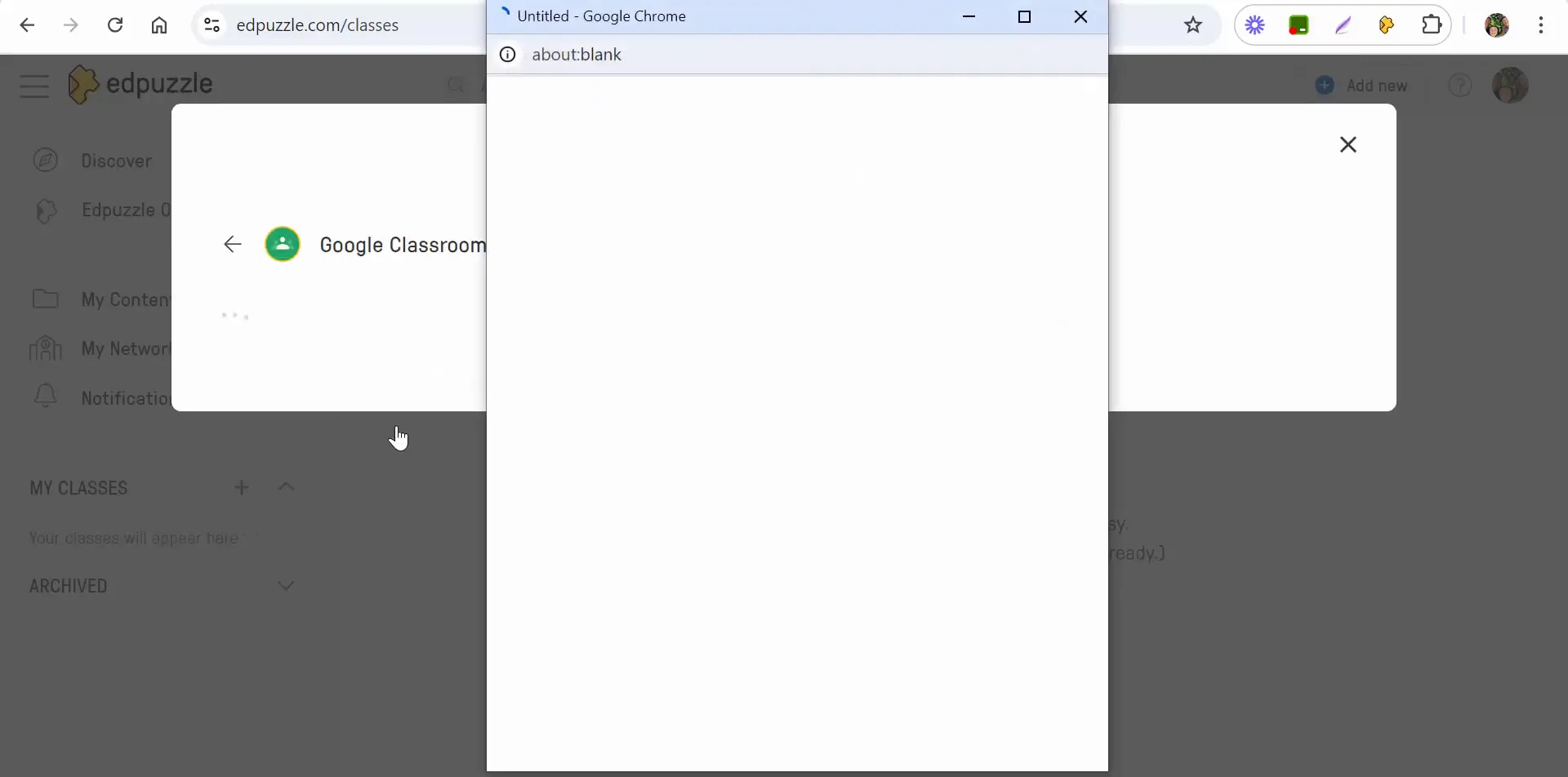
Exploring Edpuzzle Features
After setting up your class, it’s time to explore the various features Edpuzzle offers to enhance your teaching experience. Here are some key functionalities to consider:
- Interactive Video Lessons: Transform passive video watching into an interactive learning experience by embedding questions and comments throughout the video.
- Analytics and Feedback: Monitor student progress and understanding through detailed analytics, allowing you to provide timely feedback and support where needed.
- Integration with Google Classroom: Seamlessly connect your Edpuzzle account with Google Classroom for easy assignment distribution and management.
Using Video Resources Effectively
Edpuzzle allows you to utilize videos from various educational platforms, enhancing the resources at your disposal. Here’s how to find and use videos effectively:
- Search for Pre-Created Content: Use Edpuzzle’s internal search function to find videos that have already been created and may include embedded questions.
- Integrate Educational Channels: Look for videos from reputable educational channels like Khan Academy, TED Talks, and National Geographic.
- Custom Video Creation: If you can’t find what you need, consider recording your own video lessons tailored to your students' needs.
Final Thoughts
Setting up your first class on Edpuzzle is straightforward, and the resources available can significantly enhance your teaching experience. By integrating interactive video lessons into your curriculum, you can foster a more engaging and effective learning environment for your students.
If you have any questions or need further assistance, don’t hesitate to reach out through the help center or connect with fellow educators. Happy teaching!


Comments
Post a Comment