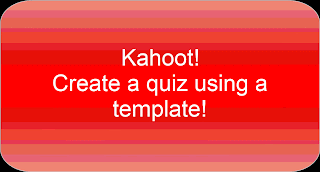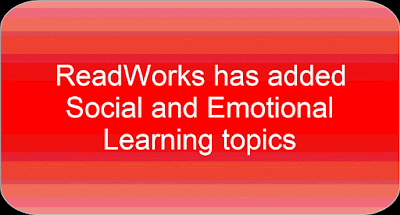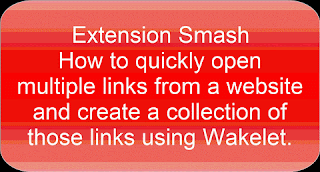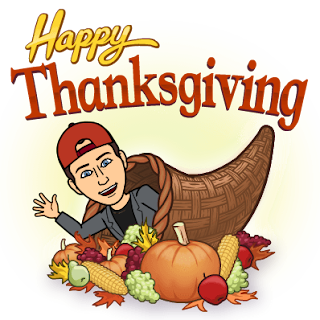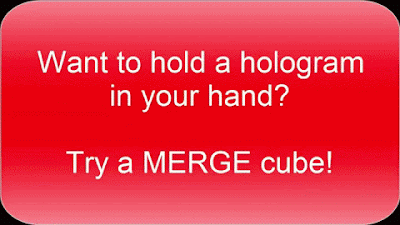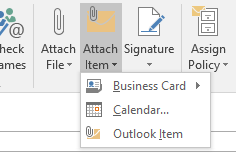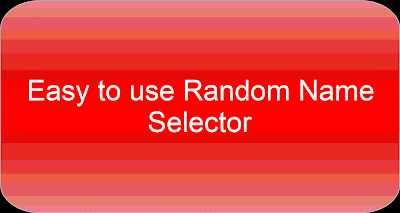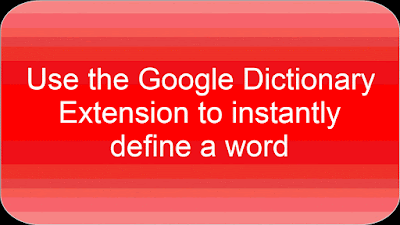Posts
Showing posts from November, 2018
Sign-up (Beta) to try Google Forms Locked Mode for quizzes
- Get link
- Other Apps
Kahoot! Create a quiz using a template. Load to Google Sheets and have students work on a collaborative Kahoot!
- Get link
- Other Apps
Facebook - How to set up Two-Factor Authentication to keep your account safe
- Get link
- Other Apps
ReadWorks has added Social and Emotional Learning topics
- Get link
- Other Apps
Split screen on your iPad. Use the Dock/Home Screen to to create Split View and Slide over Apps.
- Get link
- Other Apps
How to quickly open multiple links from a website & create a collection of those links using Wakelet
- Get link
- Other Apps
Share content from sites like Twitter to sites such as Wakelet to review in the future.
- Get link
- Other Apps
Wakelet - add a GIF to your cover image to have it stand out.
- Get link
- Other Apps
92nd Macy's Thanksgiving Day Parade - Livestream in 360 + interactive timeline with 360 images by decade + A few things you probably didn't know about Thanksgiving
- Get link
- Other Apps
Want to hold a hologram in your hand? Try a MERGE cube!
- Get link
- Other Apps
Wakelet - Now you can allow others to copy your collection and you copy others users collections!
- Get link
- Other Apps
Have your students participate in a Live streaming event with Hall of Famer Kellen
- Get link
- Other Apps
Rivet - reading practice for kids grades K-2 over 1,500 FREE leveled books (for family use only)
- Get link
- Other Apps
Great news - You can upload photos from Google Photos to Shutterfly again
- Get link
- Other Apps
Remind - You can easily add Google Drive, Google Classroom, Quizlet, Signup Genius, etc.
- Get link
- Other Apps
Discover the Spiderverse (virtual field trip through Discovery Ed and Sony Pictures)
- Get link
- Other Apps
Wakelet - Share your collections directly into Google Classroom
- Get link
- Other Apps
Emoji Random Writing Prompt Generator
- Get link
- Other Apps
Amazing new feature in Google Slides - select captions when showing your presentation
- Get link
- Other Apps
Chromebook sideways? Use Ctrl Shift Refresh
- Get link
- Other Apps
Great ABCYA.com games to practice adding using dice + students can differentiate within the game
- Get link
- Other Apps
How to quickly mute a tab in Google Chrome
- Get link
- Other Apps
How to forward an email as an attachment in Outlook
- Get link
- Other Apps
Quizizz from a student point of view replay past games + find and play any quiz
- Get link
- Other Apps
Turn your Google Slides presentation into a GIF
- Get link
- Other Apps
Easy to use Random Name Selector
- Get link
- Other Apps
Move the shelf on your Chromebook to the left or right side for more screen room.
- Get link
- Other Apps
Get the most out of Twitter - use TweetDeck and create lists
- Get link
- Other Apps
Use random emojis to tell a story - great for brain breaks.
- Get link
- Other Apps
Use the Google Dictionary Extension to instantly define a word
- Get link
- Other Apps