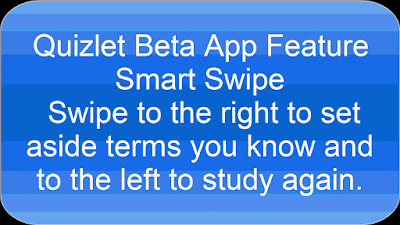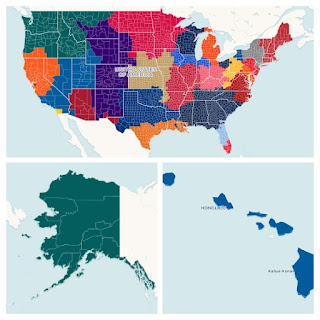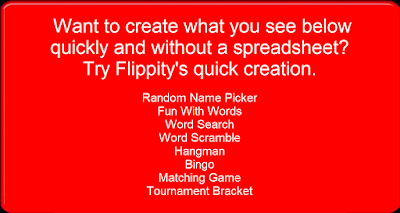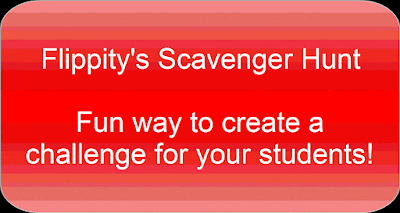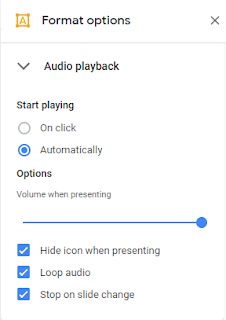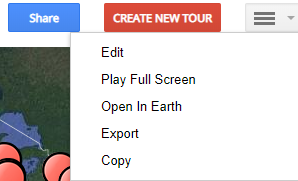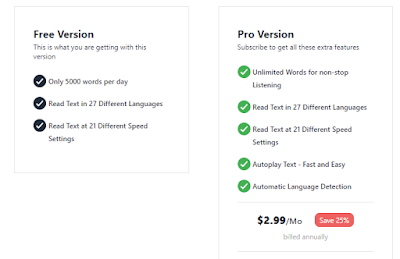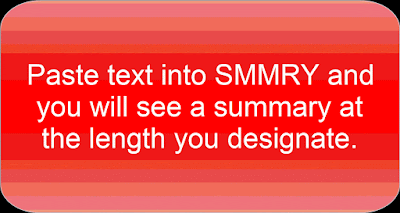Posts
Showing posts from April, 2019
Team Drives is being renamed to Shared Drives (early June)
- Get link
- X
- Other Apps
Popular Tech Myths in the United States - shared by PCMag - you can charge your phone overnight - won't hurt the battery
- Get link
- X
- Other Apps
Quizlet App Feature (Beta) Swipe to the right to set aside terms you know and to the left to study again.
- Get link
- X
- Other Apps
Moment AR - help engage a child in talking about emotions.
- Get link
- X
- Other Apps
Create an app using Google Sheets. You read that correctly! No coding necessary.
- Get link
- X
- Other Apps
Want to create a word search/scramble, hangman, bingo, matching game, tournament bracket or random name picker without a spreadsheet? Try Flippity's quick creation.
- Get link
- X
- Other Apps
Take your VR Tour to the next level by adding audio
- Get link
- X
- Other Apps
Test your knowledge - Quizzes built into Google Earth
- Get link
- X
- Other Apps
Create a GIF right from your iPhone - use the Gboard keyboard
- Get link
- X
- Other Apps
Flippity's Scavenger Hunt. Fun way to create a challenge for your students!
- Get link
- X
- Other Apps
Flipgrid how to have your class access your grid on shared devices (hint - use Classroomscreen as well)
- Get link
- X
- Other Apps
You can now add audio to your Google Slides
- Get link
- X
- Other Apps
Wheeldecide is a fun and simple to use random name picker that is in the form of a spinner
- Get link
- X
- Other Apps
Tired of seeing sports score notifications on your iPhone?
- Get link
- X
- Other Apps
Use the Chwazi App to choose who pays the bill, who goes first, or who is in what group.
- Get link
- X
- Other Apps
Tour Builder Blog Post update - open tour directly in Earth
- Get link
- X
- Other Apps
Share distraction free YouTube videos using Wakelet
- Get link
- X
- Other Apps
Looking to learn about a Google tool? Try Google's Teacher Center!
- Get link
- X
- Other Apps
Curve/arch your text, download as a PNG image, and import to Slides, Docs, etc.
- Get link
- X
- Other Apps
Use the Select to Speak extension to have any text read aloud to you in 27 languages and 21 different speeds.
- Get link
- X
- Other Apps
Twitter Dark Mode, Dim, Lights Out, and adjust text size
- Get link
- X
- Other Apps
Paste text into 'SMMRY' and you will see a summary at the length you designate.
- Get link
- X
- Other Apps
Google Drive integration now available in Wakelet!
- Get link
- X
- Other Apps
Find your VR tours in Google Expeditions
- Get link
- X
- Other Apps
How to create a virtual tour right from your computer and share it.
- Get link
- X
- Other Apps
How to view and save your tours you created using Tour Builder in Google Earth
- Get link
- X
- Other Apps