How to display one calendar in your Google Calendar
Yesterday I was working with some colleagues and one of them showed me something that makes working in Google Calendar so much easier - showing just one specific calendar. This may be something that you may already know and use, but if not, this is such a helpful tip.
To make sure one calendar comes up make sure to select the three dots next to the title of your calendar and choose display this only. You will then see that specific calendar.
Embedded below is a GIF followed by a 34 second YouTube tutorial.
Take care,
Brad
To make sure one calendar comes up make sure to select the three dots next to the title of your calendar and choose display this only. You will then see that specific calendar.
Embedded below is a GIF followed by a 34 second YouTube tutorial.
Take care,
Brad
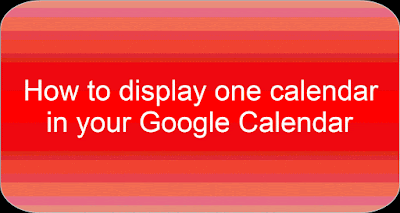


Comments
Post a Comment