Kahoot! Create a quiz using a template. Load to Google Sheets and have students work on a collaborative Kahoot!
We all know Kahoot! is an amazing game based platform that helps make learning fun! A nice newer feature built into Kahoot! is the ability to use their template (excel spreadsheet). You can add your question(s), answer(s), time limit, and correct answer(s). When ready you just need to upload the spreadsheet and your Kahoot! is ready to go.
A great collaborative approach would be to place the sheet in a Google Sheet (click here) and then have groups create a Kahoot! quiz together. You will just need to make sure it is downloaded in an Excel file.
Embedded below is a GIF followed by a 2 minute and 24 second YouTube tutorial.
Take care,
Brad
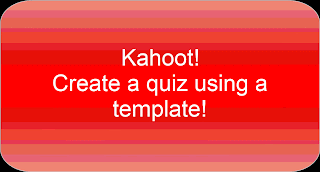


Kahoot Smasher is no doubt one of the best tool for visually teaching students.
ReplyDelete