How to quickly open multiple links from a website & create a collection of those links using Wakelet
The other day I saw a post by Wakelet regarding being able to create a collection of multiple open tabs using their extension. This is such a valuable tool for so many reasons especially when researching a topic and need to save them quickly for later reference. Just make sure to right click on the extension, select options, and toggle on Enable Wakelet extension for new tabs.
I started wondering if there was an extension to quickly grab multiple links on a web-page and open them in new tabs. Well, turns out that the extension Linkclump can accomplish it. When first using it make sure you right click first (keep holding it down) and then select the letter z. Let go of both the right click and z button and then you will be able to select all the links you would like open (you will see a red rectangle grab the links. Once ready for them top open just let go of the selection.
So you now have all those tabs open and it is time to use Wakelet by opening up a new tab and organizing them all in an easy to use collection.
Embedded below is a GIF followed by a 2 minute and 4 second YouTube tutorial.
Take care,
Brad
I started wondering if there was an extension to quickly grab multiple links on a web-page and open them in new tabs. Well, turns out that the extension Linkclump can accomplish it. When first using it make sure you right click first (keep holding it down) and then select the letter z. Let go of both the right click and z button and then you will be able to select all the links you would like open (you will see a red rectangle grab the links. Once ready for them top open just let go of the selection.
So you now have all those tabs open and it is time to use Wakelet by opening up a new tab and organizing them all in an easy to use collection.
Embedded below is a GIF followed by a 2 minute and 4 second YouTube tutorial.
Brad
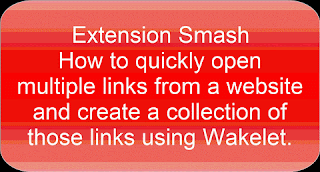


Comments
Post a Comment