How to find out what version of Google Chrome you are running
To find out what version of Google Chrome you are running (and possibly update) simply follow these steps:
- Select the three dots (upper right corner)
- Select Help
- Select About Google Chrome
- You will then see what version you are running and any updates that need to be made.
Embedded below is a GIF followed by a 27 second YouTube tutorial I created.
Take care,
Brad
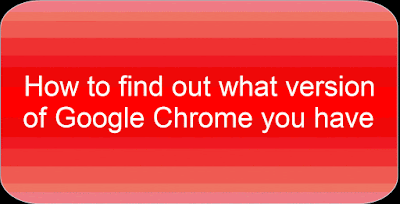


Comments
Post a Comment