How to change the speed of GIFs / animations
If you would like to change the speed of a GIF / animation - try using the site ezgif.com.
When you access the site select the following:
When you access the site select the following:
- GIF Optimizer
- Choose your file (or paste URL)
- Select Upload
- Select Speed (5th option at the top of your GIF)
- Change your speed by % (or hundredths of second between frames)
- Select Change Speed
- Select Save
Embedded below is a GIF (had to) as well as a 1 minute and 18 second YouTube tutorial.
Take care,
Brad
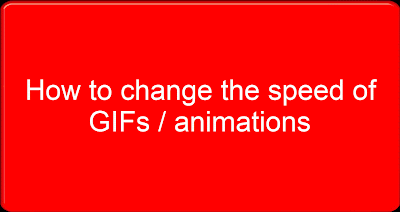


Comments
Post a Comment