Shared a file in Google Classroom and all students have editing rights? Here is the quick solution.
If you have shared a file such as Eric Curts's Build a Snowman in Google Classroom and notice that students have full access to your file it can be extremely frustrating.
Here is a quick and simple solution.
Here is a quick and simple solution.
- Enter into the file you shared and select the blue share button.
- Select advanced
- See who has access to the file and their rights.
- Edit as you see fit (chance to can view).
- Problem solved!
Embedded below is a GIF followed by a 41 second YouTube tutorial.
Take care,
Brad
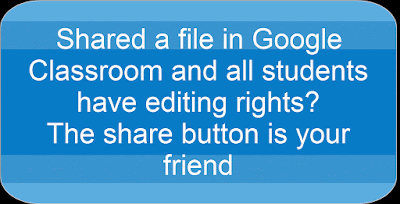


Comments
Post a Comment