How to search for publicly shared Microsoft and Google files (including docs, sheets, slides, forms, etc)
If you would like to search for publicly shared Microsoft and Google file types try the following:
- Type in your search (example - water cycle lesson plans)
- Select Settings: Advanced Search
- Scroll down to file type - this is where you will see Excel, PowerPoint, Word (among others)
- To find Google files scroll up to site or domain: and type in docs.google.com
- water cycle lesson plans site:docs.google.com
- Your results will now show all publicly shared Google Docs
- To find shared Google Slides - type in /presentation after docs.google.com
- water cycle lesson plans site:docs.google.com/presentation
- Your results will now show all publicly shared Google Slides
- The same can be done with forms, spreadsheets, etc
Embedded below is a GIF followed by a 1 minute and 12 second YouTube tutorial.
Take care,
Brad
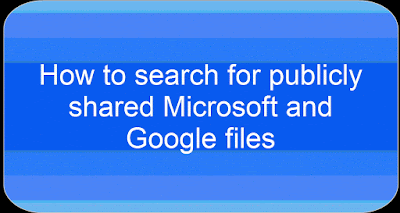


Comments
Post a Comment