Teaching Measurement? Use Google Earth's measurement tool to make learning come to life.
If you are teaching measurement to your class, a great real life way for students to get a deeper understanding of what measurement looks like, try Google Earth's measurement tool (bottom left side in Google Earth).
Simply select the measurement tool and measure perimeter, area, distance in meters, km, miles, smoots 😉, etc.
Embedded below is a GIF followed by a 2 minute and 23 second YouTube tutorial.
Take care,
Brad
Simply select the measurement tool and measure perimeter, area, distance in meters, km, miles, smoots 😉, etc.
Embedded below is a GIF followed by a 2 minute and 23 second YouTube tutorial.
Brad
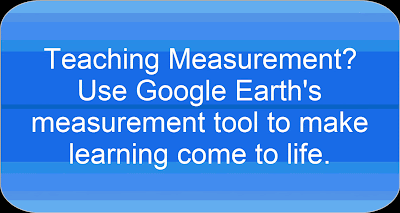


Comments
Post a Comment