Delete or archive an email on your iPhone / iPad by mistake?
Tony Vincent shared on Twitter this simple trick. If you use the mail app on an iPhone or iPad and you delete or archive an email by mistake, simply shake the device and then select Undo when the Undo Archive pop up window appears.
Embedded below is a GIF followed by a 22 second YouTube tutorial.
Take care,
Brad
Embedded below is a GIF followed by a 22 second YouTube tutorial.
Brad
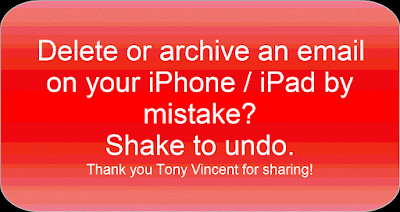
Comments
Post a Comment