How to snooze keywords in Facebook
In Facebook, there have been numerous times in which I wish I could mute, or "snooze", a keyword or words. These times included when a new movie was coming out and I didn't want to hear anything about it, a certain sports game, as well as during election season.
Good news - you can now snooze certain keywords in posts for 30 days. To do so,
.
Good news - you can now snooze certain keywords in posts for 30 days. To do so,
- enter into the post and select the three dots in the upper right
- the 5th option down shows Snooze keywords from this post
- depending on the post you may see 2, 3, or possibly more keywords to snooze
- Once this option is selected you then can select the words you would like to be snoozed for up to 30 days.
- Once snoozed, you will see the option to undo the snoozed keywords.
- If interested in how to do this in Twitter...
Embedded below is a GIF followed by a 1 minute and second YouTube tutorial.
Take care,
Brad
.
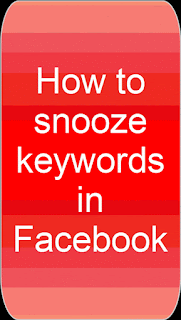


Comments
Post a Comment