How to have multiple Chrome browsers set up for each user in your home
Many people have asked how to make sure each person in their home can just click on the Google Chrome icon on their computer and all their information is there.
Here are the steps:
- Enter into Google Chrome
- Select settings
- Manage Other People
- Type in name
- I like to check "Create a desktop shortcut for this user"
- Have the person enter in their Google account information
- All good to go
Embedded below is a GIF followed by a 1 minute and 21 second YouTube tutorial.
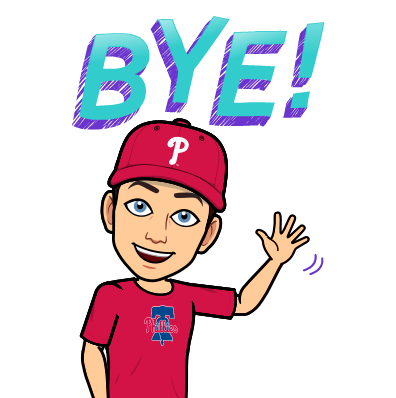
Brad



Comments
Post a Comment