Want to create your own GIF's with photos from your device?
If you would like to create your own GIF from some of your own photos - I am sharing what I just did in a couple of minutes (animation below).
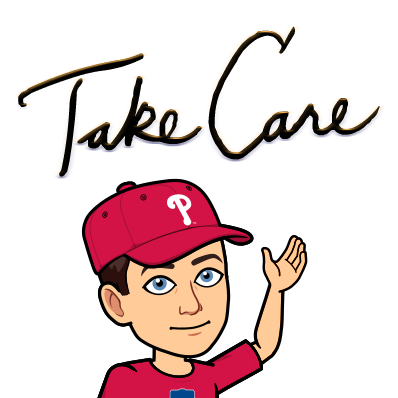
Brad
- I asked my two children (Jack and Sydney) to jump up and down.
- While they did I held down the "button" to take photos on my iPhone (this created a burst of images).
- I then uploaded the images to Google Photos (remember unlimited storage space for photos and videos - click here for a post I created in May of 2016).
- I then selected photos (bottom of Google Photos on my phone) and selected the first picture in the burst. You can tell it is a burst of images by looking in upper-right of photo.
- Once selected - I selected the middle button (on bottom) which asked me to:
- Keep only this photo
- Create animation
- I selected create animation and voila - I now have my animation (GIF) that I can share with others.
- To share select the share button (bottom left square and up arrow) and then share as you like. I chose save video (bottom right).
Embedded below is a GIF followed by a 1 minute and 26 second YouTube tutorial I created (apologies as I created this tutorial on my phone as my MAC is in the shop getting fixed).

Brad
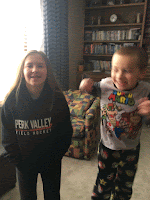



Comments
Post a Comment