How to add clip art and line drawings directly into Google Docs
If you would like to add clip art or line drawings directly into your Google Doc - try these simple steps.
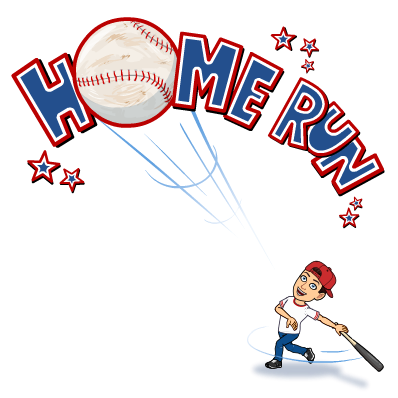
Brad
- Insert - Drawing
- Select Image
- Select search (type in your topic)
- Select any type (Face, Photo, Clip Art, Line Drawing)
- Select image
- Select Save and Close
Embedded below is a GIF followed by a 1 minute and 6 second YouTube tutorial.

Brad
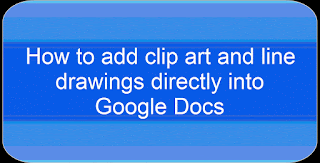


Comments
Post a Comment