Great news - Follow-up post on Google Classroom - create classes with personal account
Follow-up post from March 16th - Google Classroom is now available for personal accounts to join classes
If you are interested in creating your own classroom in Google Classroom you will need to click on the + in the upper right corner and select Create Class.
At this time you will then need to submit a request to Google (you will be prompted).
It took less than 24 hours and I received confirmation in an e-mail.
If you are interested in creating your own classroom in Google Classroom you will need to click on the + in the upper right corner and select Create Class.
It took less than 24 hours and I received confirmation in an e-mail.
When you go create your first class you will have to check that you read and understand that you will not be using Google Classroom at a school with students.
If you have any questions, please let me know.
Brad
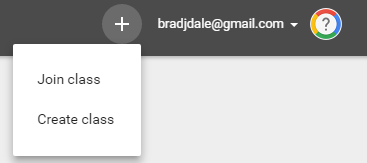




Comments
Post a Comment