Black Out Poetry using Google Docs
Yesterday I saw Eric Curts' post on Twitter about Black Out Poetry and wanted to share it with you all.
Below is a Black Out Poetry example I created using Lou Gehrig famous "Luckiest Man" speech.
Below are the steps on how to create some Black Out Poetry as well as an embedded 1 minute and 57 second YouTube tutorial I created.
Below is a Black Out Poetry example I created using Lou Gehrig famous "Luckiest Man" speech.
Below are the steps on how to create some Black Out Poetry as well as an embedded 1 minute and 57 second YouTube tutorial I created.
- Create a Google Doc and paste in a favorite poem or piece of literature
- Make sure to paste in the text but paste without conditional formatting
- Go to file - page setup and select landscape and choose a page color (preferably grey)
- Select the text you find important and then select text - but be sure to choose highlight.
- Make sure to highlight in white
- Go through and highlight all the text you like
- Final step - go back to File - page setup and choose the page color to be black - you have your black out poetry to be shared with others.
As always, any questions please let me know!
Brad
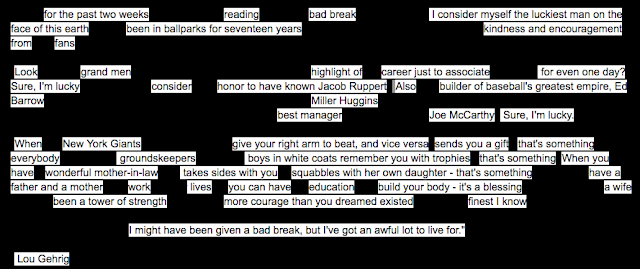


Comments
Post a Comment