How to use video editor in YouTube
If you would like to add text, pictures, music, etc. to you your YouTube videos you can do so using video editor in YouTube.
Video editor is available by selecting the up arrow in the upper right corner of YouTube.
Then select video editor
Video editor is available by selecting the up arrow in the upper right corner of YouTube.
Then select video editor
That will take you to your videos and you can edit from there. Below you will see a brief 1 minute and 38 second intro to video editor followed by a 4 minute video tutorial that is more detailed.
As always, any questions please let me know!
Brad
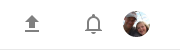



Secret method increase YouTube video views
ReplyDeleteMoslty Successful YouTubers are following this method 👇
increase YouTube video views
Follow my social networks for funny memes and odd news
Facebook page 👇
follow Facebook page
Twitter👇
Join Twitter
Telegram👇
Join Telegram