Remember to restart your computer
Why restart your computer? Think of it as you going to sleep, have great dreams, wake up after 8 hours, refreshed and ready to go.
A shutdown is simply that a power down. Does not make you feel refreshed and ready to go - you just shut down.
Basically, when you restart your computer, you remove the random, unimportant, and temporary data that may be causing issues with your device. Any bad code that is causing issues will be removed When you restart, the computer or device will bring the system up from scratch, restarting all the software so it will work just as well as it was working before.
So, while there is no answer to "how often should I restart my computer?" - I tend to restart my computer every other week.
Click here for an article revolving around Why Does Rebooting a Computer Fix So Many Problems?
Take care,
Brad
A shutdown is simply that a power down. Does not make you feel refreshed and ready to go - you just shut down.
Basically, when you restart your computer, you remove the random, unimportant, and temporary data that may be causing issues with your device. Any bad code that is causing issues will be removed When you restart, the computer or device will bring the system up from scratch, restarting all the software so it will work just as well as it was working before.
So, while there is no answer to "how often should I restart my computer?" - I tend to restart my computer every other week.
Click here for an article revolving around Why Does Rebooting a Computer Fix So Many Problems?
Brad
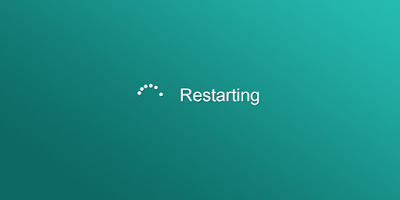


Comments
Post a Comment