Control Center Settings Plus 3D Touch Options
If you have an iOS device make sure to take advantage of your control center and the 3D touch options that come with it.
Your control center can be found when you scroll up from the bottom of the screen. Some of the options include the ability to instantly send what is on your device to an Apple TV, record your screen, have a flashlight, timer, calculator, etc. The options can all be seen below. Plus - make sure to press on the icon for the 3D touch options.
Embedded below is a 2 minute and 7 second YouTube tutorial.
Take care,
Brad
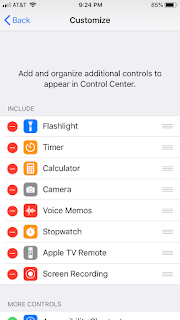



Comments
Post a Comment