How to easily change the speed of the YouTube video you are watching
A nice feature built in to YouTube is the ability to easily speed up or slow down the video. If you look in the bottom right of the video you will see a settings gear, select it and then select speed, and the speed at which you would like to watch the video. See picture below for the options.
Embedded below is a GIF followed by a 51 second YouTube tutorial.
Take care,
Brad
Embedded below is a GIF followed by a 51 second YouTube tutorial.
Brad
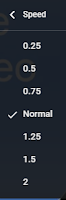



Comments
Post a Comment