Tired of notifications popping up in Chrome? Disabling or adjusting is pretty easy
In order to deactivate or adjust your Chrome notifications, all you need to do is the following:
Embedded below is a GIF followed by a 58 second YouTube tutorial.
- Select the 3 dots "setting option in the top right of the screen"
- Select settings
- Scroll down and click on “Show Advanced settings"
- Select Content Settings
- Select Notifications
- Block or allow those sites you wish
Embedded below is a GIF followed by a 58 second YouTube tutorial.
Take care,
Brad
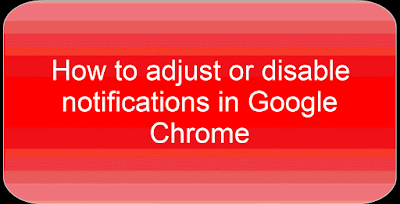


Comments
Post a Comment