Want to give directions or recap a lesson with a Star Wars like scrolling feature?
If you are interested - check out Classtools.net's template by clicking here.
All you need to do is simply select edit on the bottom of the screen and erase whatever text that is on the screen that you will not need any more.
When you are finished you can then save it with a password so you can edit later. You can then copy the URL and show your class.
Below you will see a GIF followed by the same video on YouTube with audio.
All you need to do is simply select edit on the bottom of the screen and erase whatever text that is on the screen that you will not need any more.
When you are finished you can then save it with a password so you can edit later. You can then copy the URL and show your class.
Below you will see a GIF followed by the same video on YouTube with audio.
Any questions let me know!
Brad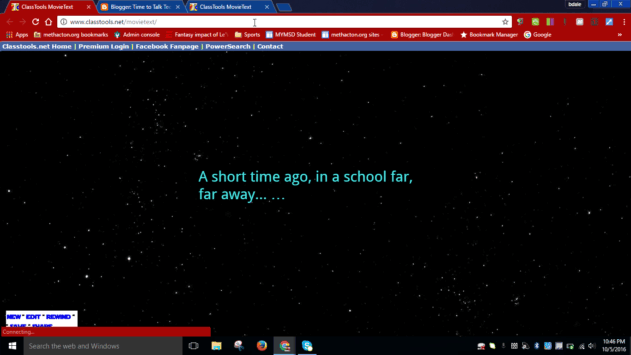


Comments
Post a Comment